Welcome Aboard!
What’s next?
After installing the smartEreply, follow these steps to get started
01
Pin the extension
To quickly access SmartEreply, click the icon above to pin SmartEreply
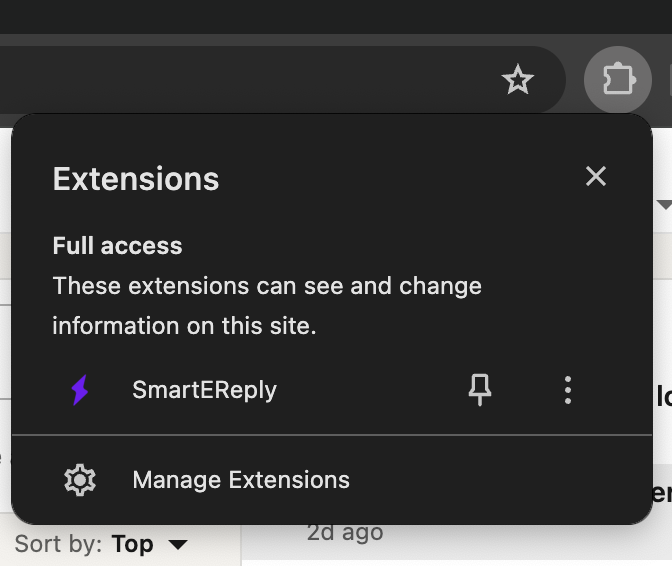
02
Log In to your account
Make sure you are logged in to SmartEreply from the Chrome extension.
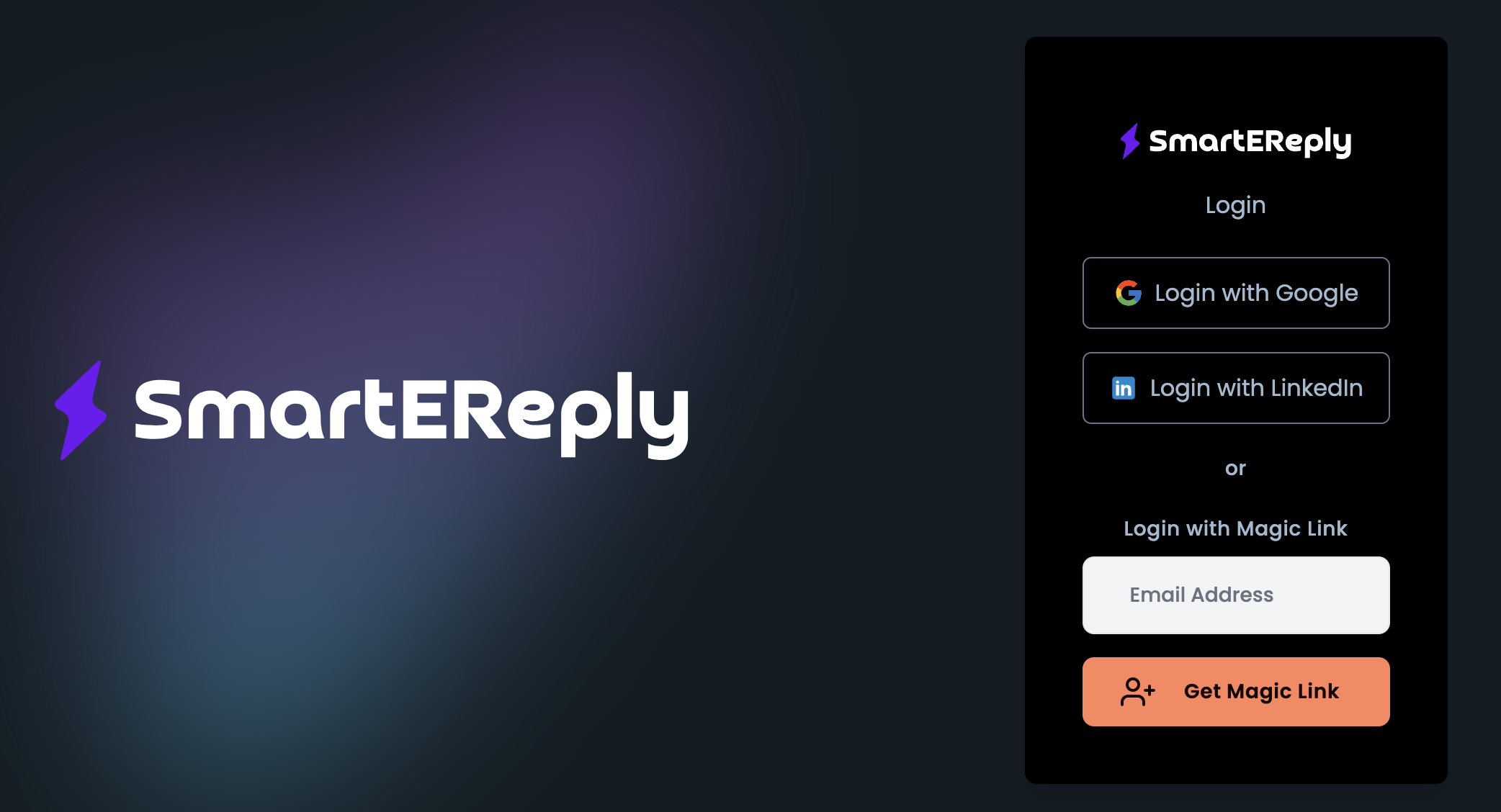
03
Start using SmartEreply
Go to LinkedIn.com/Feed and try to leave a comment on a post using SmartEreply.
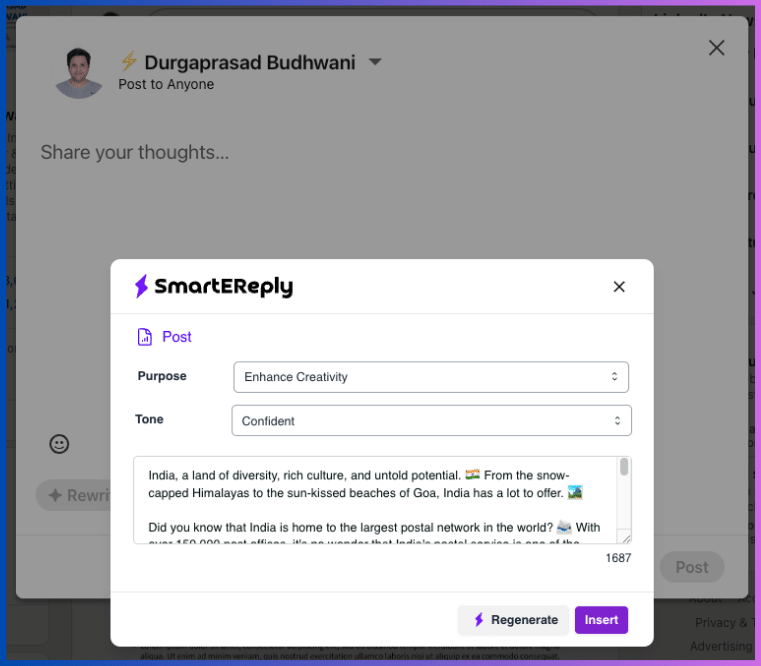
Congrats, now you are ready to work with your smartEreply social media assistant to comment, post and reply to direct messages across all your favorite platforms!
Kickstart Your Journey
With Our Tutorial
To get you started, we highly recommend watching our tutorial video below. This will guide you on how to best leverage SmartEreply.com and navigate our exciting features.
SmartEreply: Feature Video Highlights
- LinkedIn One Click Post Generation
- LinkedIn Instant Comment
- LinkedIn One Click Invitation Generator
- LinkedIn One Click Profile Enhancement
- LinkedIn One Click Experience Generator
- LinkedIn One Click Headline Generator
- Generate LinkedIn™ Recommendations Instantly
- Instantly Reply to LinkedIn™ Messages
- Gmail instant reply
- Microsoft Teams instant reply
- 𝕏 (Twitter) One-Click Instant Replies
- Reddit Instant reply
- Telegram Instant reply
- Gmail instant reply
- Outlook instant reply
- WhatsApp instant reply
- Slack instant reply
Thank You for choosing SmartEreply
We are thrilled to have you on board! By registering with SmartEreply.com, you have taken a powerful step towards unlocking your LinkedIn potential and growing your business with the intelligence of AI.
As a valued SmartEreply user, you now have the freedom to harness SmartEreply’s features to enhance your LinkedIn presence as often as you like. Whether it’s crafting the perfect post or building strong connections, SmartEreply is here to help every step of the way.
